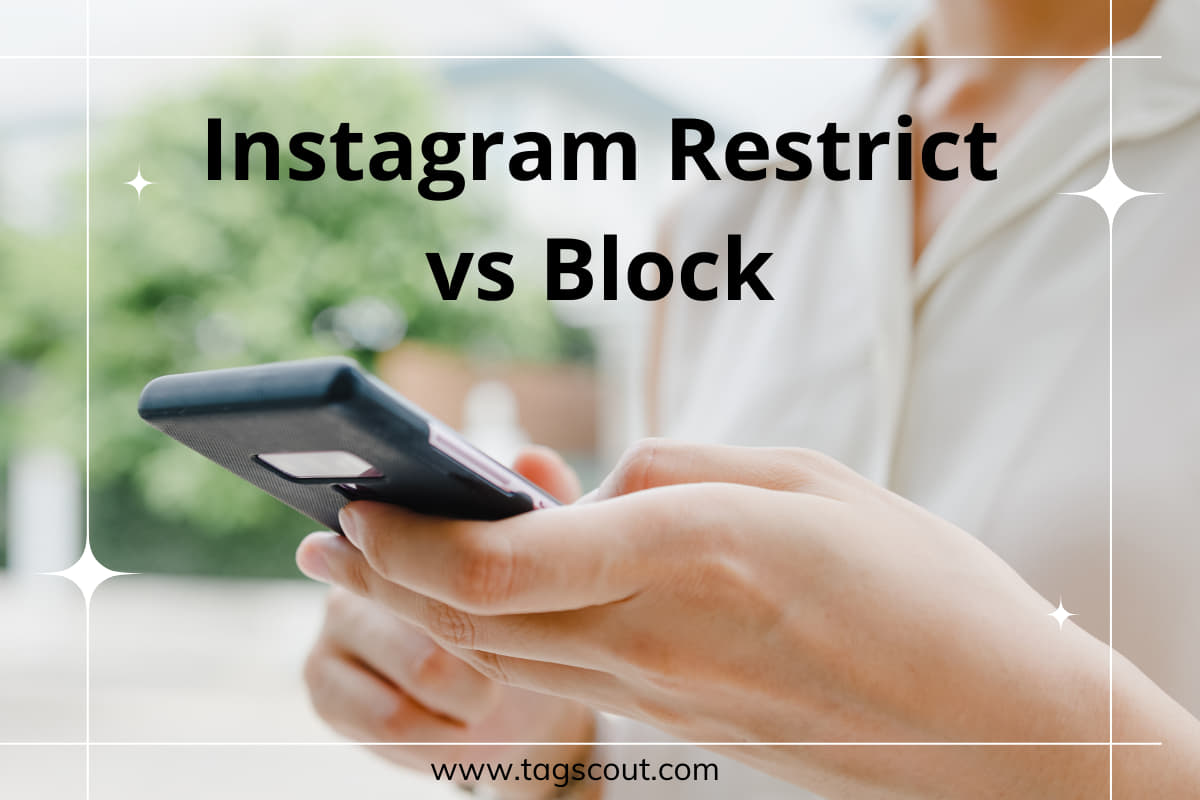Navigating social media platforms can often be complex, especially when it comes to managing personal privacy and interactions. One key consideration for Instagram users is the choice between Instagram restrict vs block.
These features empower you to take control of your online experiences by allowing you to either limit interactions with specific individuals or completely cut ties. Understanding the differences between blocking and restricting is essential for creating a safe and positive environment on the platform, helping users make informed decisions about their social media engagement.
In this article, we will explore everything you need to know about Instagram block vs restrict features, providing clarity on when and how you can use them effectively.
What Does Restrict Mean on Instagram?
The Restrict feature on Instagram is designed to offer you more control over your interactions with others, especially in situations involving harassment or unwanted comments. When you restrict someone on Instagram, it limits how much they can interact with you without completely blocking them.
The restriction feature can be particularly beneficial if you want to avoid confrontations. It allows you to limit unwanted interactions without causing a scene or escalating a situation with the person involved. Whether it’s due to negative comments, trolling, or just wanting a little space, this feature provides an effective way to fine-tune your online experience while maintaining a level of contact if you choose to allow it.
Differences Between Blocking and Restricting
Instagram offers two main options for controlling interactions: Instagram restrict vs block. Blocking an account results in complete invisibility; the blocked user cannot see the profile, posts, or Stories, and if there was a prior follow, both users unfollow each other.
In contrast, restricting allows the other person to see the profile and posts, maintaining the appearance of normal interaction on their end. This difference makes restricting a less obvious action, as the restricted user will not be aware of any limitations put on their engagement.
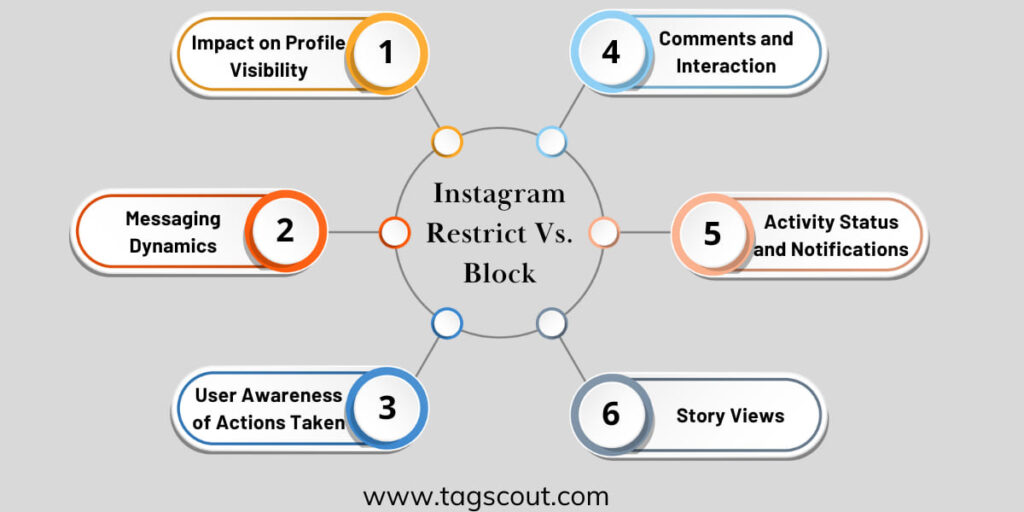
1. Impact on Profile Visibility
Let’s start with the primary differences between Instagram restrict vs block. Restricted users can still search your profile and visit your page. On the other hand, blocking someone has a much more substantial impact. Blocked users will not be able to find your profile at all. If they search for your username, they won’t see any results.
2. Comments and Interaction
Blocking a user prevents them from commenting on any of your posts, essentially silencing any potential interaction. However, with restriction, both parties can comment on each other’s posts, but comments made by the restricted user will only be visible to them. This means they can continue to engage without knowing that their comments are hidden from the general audience, thus allowing for a more controlled interaction.
3. Messaging Dynamics
The messaging features also differ significantly between Instagram restrict vs block. Blocking someone disables any messaging between the two users while restricting allows messages to be sent, albeit these will land in the message requests folder and will not generate notifications. The blocker can view these messages at their discretion without the other party knowing whether they have been read, providing a layer of privacy and control.
4. Activity Status and Notifications
When blocked, a user cannot see any activity status updates, which includes online presence. The same applies to restricting; neither user can view the other’s activity status. However, when it comes to tagging, Instagram restrict vs block features are different.
A blocked user cannot mention or tag the blocker at all, while a restricted user can tag them without notification unless the blocker has specifically set restrictions on who can tag them.
5. User Awareness of Actions Taken
A significant distinction between the two features is the awareness of the affected users. A blocked individual will realize they have been blocked, often confirmed through searches for the blocker’s profile.
On the contrary, a restricted user remains unaware of their restricted status, as all interactions appear normal from their perspective, maintaining a facade of engagement while limiting the interaction for the blocker.
6. Story Views
Another important difference between Instagram restrict vs block is story views. When you block a user, they cannot see any content you share, including your stories. In contrast, restricted accounts can still view your stories, but any replies they send will appear in the ‘Message Requests’ tab in your direct messages.
How To Restrict And Unrestrict Someone On Instagram
Whether your close friend sends too many memes during your workday or your coworker’s Instagram Stories don’t align with your political views, restricting someone limits your interactions without burning a bridge.
Here’s a step-by-step guide to restricting someone on Instagram and unrestricting them when the time is right:
Restricting Users In Direct Messages
Now that you know everything about Instagram restrict vs block features, let’s see how to restrict users. Follow these simple steps if you receive a DM and decide to restrict the sender.
- Open Instagram
- Select the “Direct message” icon
- Click the DM of the user you like to restrict
- Tap the user’s name
- Choose “Options”
- Hit “Restrict”
- Lastly, click “Restrict account”
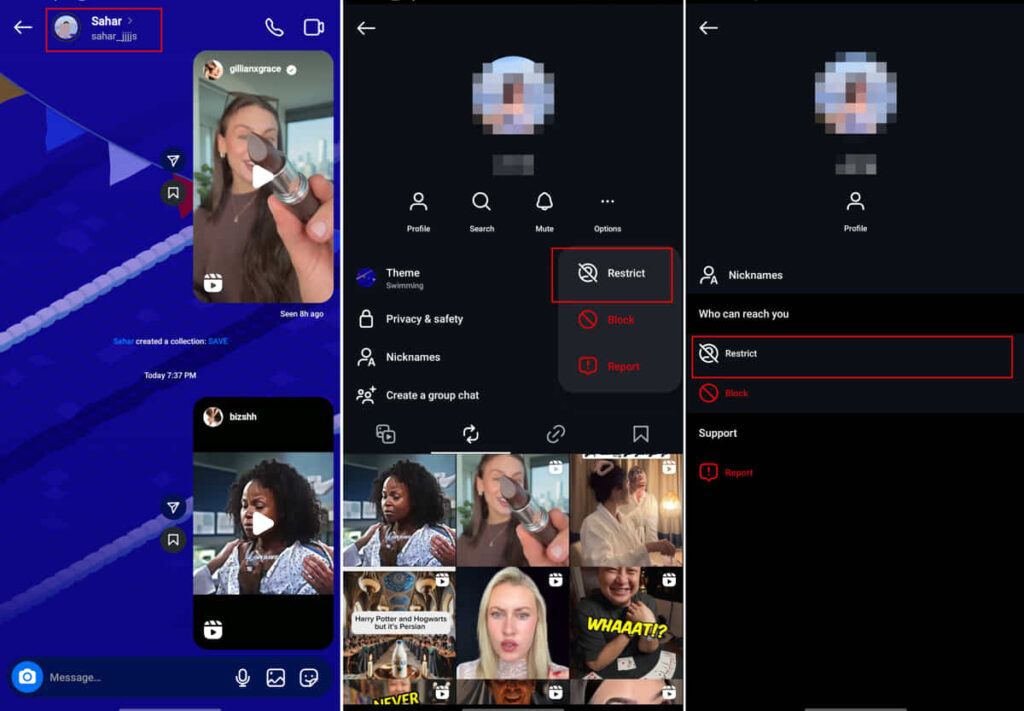
Restricting Users In Comments For iOS
- Open up Instagram
- Find your post and select “View all comments”
- Swipe the chosen comment to the left
- Hit the exclamation mark (!) button
- Choose “Restrict”
Restricting Users From Comments For Android
- Open the app.
- Click on your post and hit “View all comments”.
- Hit and hold the comment you want to restrict.
- Click the exclamation mark button.
- Choose “Restrict [username]”.
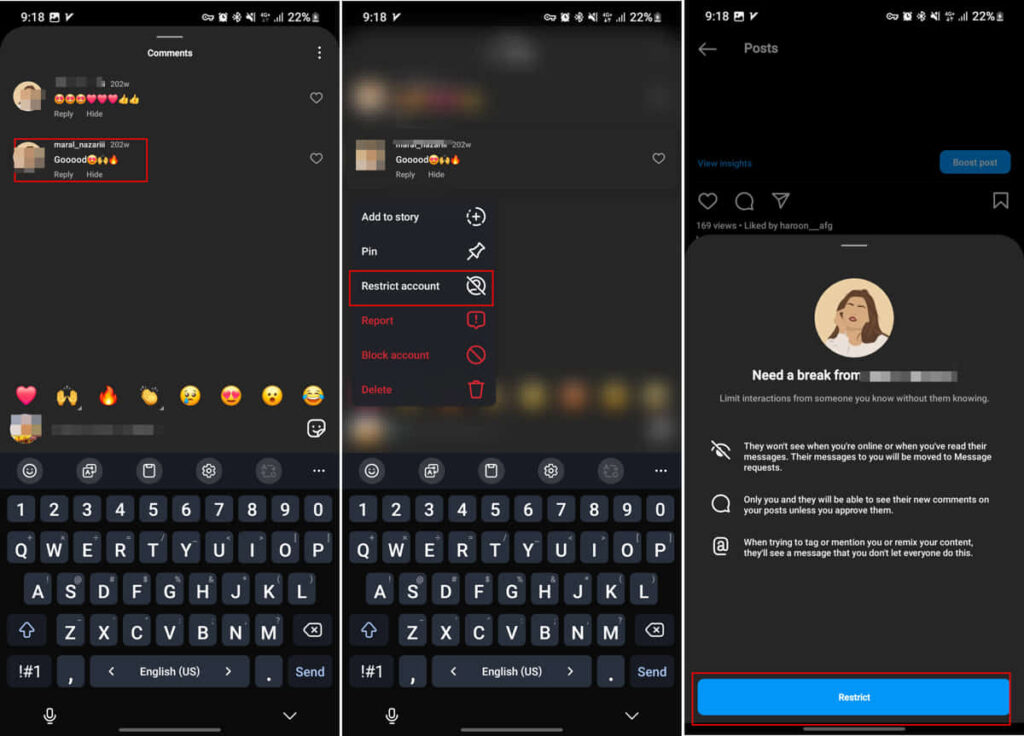
Restricting Users from Account Settings
By understanding both restrict vs block Instagram features, you can decide which one works better for you. Now let’s see how to restrict multiple users from settings.
- Open Instagram
- Go to your profile
- Tap the settings icon
- Choose “Settings and privacy”
- Tap on “Restricted” under the “How others can interact with you” category
- Hit “Continue”
- Search for the user you want to restrict and click “Restrict”
How To Unrestrict Someone On Instagram
Did you change your mind about restricting someone on Instagram? Follow these simple steps to remove this restriction.
- Navigate to your Instagram profile and tap on the three-line icon at the top of your screen to access settings.
- Scroll down to the ‘How others can interact with you’ box and tap ‘Restricted’.
- Here you can view all users you have restricted previously.
- Tap on the ‘Unrestrict’ button in front of their names to remove the restriction.
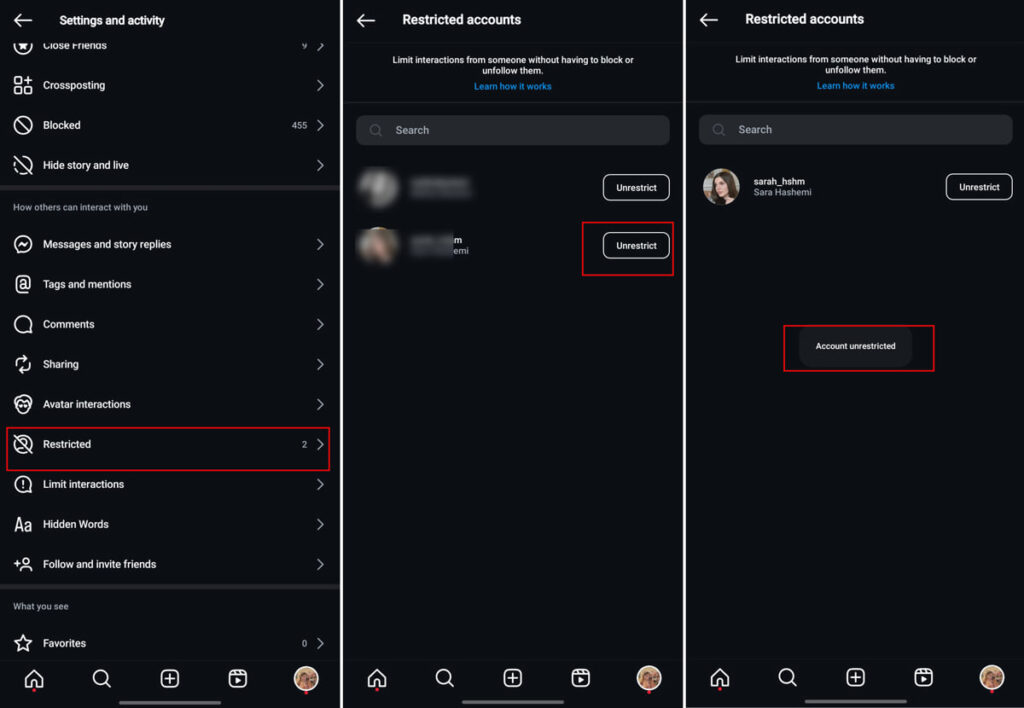
Blocking An Account On Instagram
Up to here, we showed you everything you need to know about Instagram restrict vs block. If you think applying restrictions for a user is not the answer, you can block them by following these steps.
- Open the app
- Find the profile of the person you want to block
- Tap on the three-dot icon at the top of their page.
- Hit the red “Block” button
- Confirm you want to “Block”
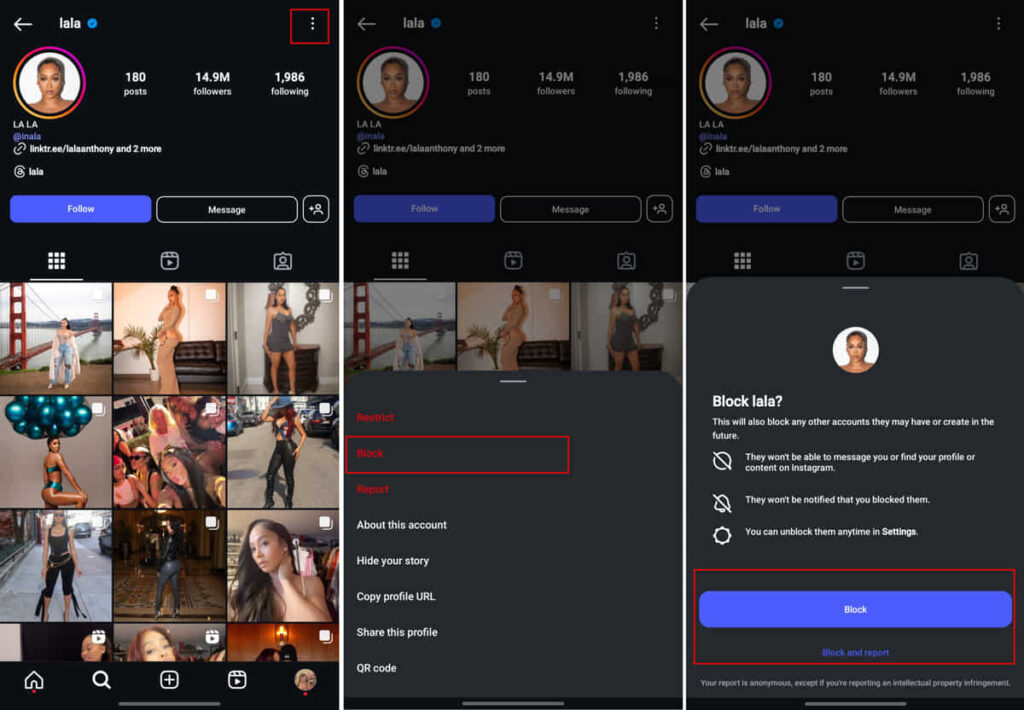
How To Unblock An Account On Instagram
- Open Instagram
- Go to your profile
- Tap on settings
- Choose “Settings and privacy”
- Choose “Blocked” under “Who can see your content”
- Click “Unblock” next to the username you want to unblock
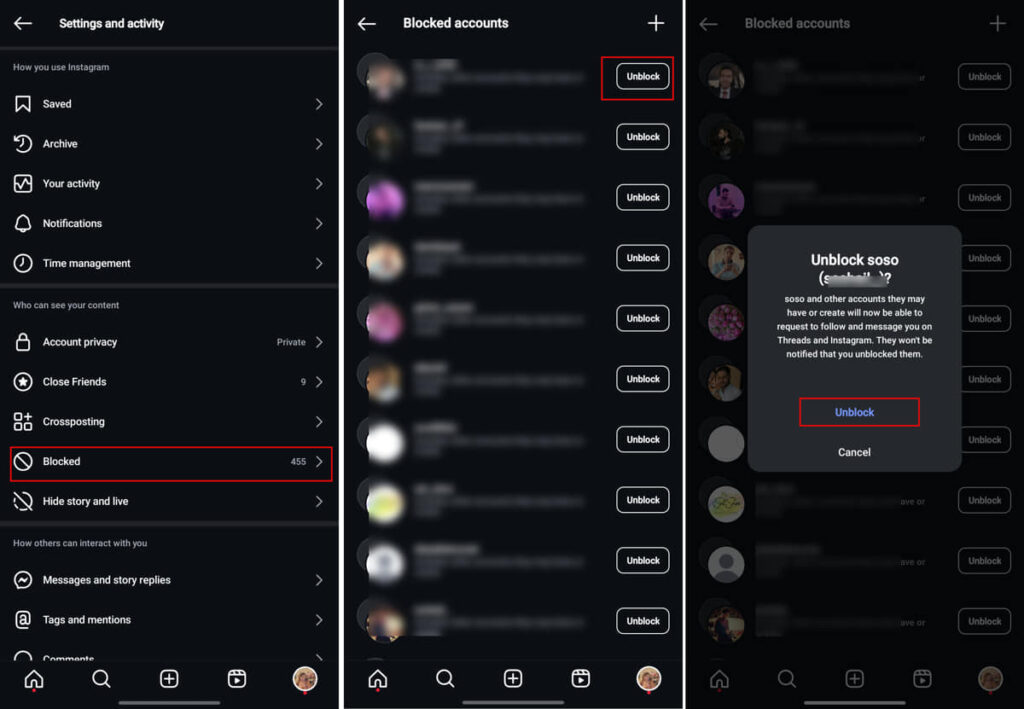
Conclusion
Understanding the differences between Instagram restrict vs block is critical for managing your online interactions effectively, guaranteeing you have the peace of mind you deserve and need while navigating social media.
FAQs
Yes, blocked users can generally tell they have been blocked, as they are unable to find your profile or see any of your content.
When you block someone, they cannot send you messages. Any ongoing conversations are ended, and they will no longer have the ability to communicate with you through direct messages.
No, a restricted user will not know that they have been restricted. Their interactions will appear normal, but their comments will be hidden unless you choose to approve them.
Comments from a restricted user will only be visible to them; they will not be visible to other users unless you approve those comments.